Beginners’ charts often look cluttered with dozens of different indicators. The chaos out of lines, histograms, and bands distracts a trader from the trading process and makes the situation even more confusing.
Luckily, this problem is easy to solve. This is where arrow indicators come into play. They generate easy-to-read trading signals that are impossible to miss.
BUY SELL MAGIC is a great example of a smart arrow indicator. Along with keeping your charts clean, it generates sound alerts to help a trader monitor the market situation.
Before reading the article and writing your questions in the comments section, I recommend to watch this video. It’s not long but covers the biggest part of questions on the topic.
Buy-Sell Magic is a multi-currency indicator, so feel free to apply it to any currency pair or CFD. Using extreme points and trend trading, this tool works best on H1 charts and higher.
How to install BUY SELL MAGIC
Buy-Sell Magic used to include multiple scripts and required a template to launch. Thanks to a major update, Buy Sell Magic evolved into a standalone tool designed for the MT4 trading platform.
To be able to use the indicator, you need to download it and add it to your trading platform. To install Buy Sell Magic on MT4, you need to access the data folder in MT4. Start your MT4 and select “File” in the upper left corner. Out of a pop-up menu, select the “Data folder.” You’ll see a list of folders. Find the “Indicators” folder and add Buy Sell Magic to it.
Restart MT4 or refresh the platform via the “Navigator” window. Then open the list of indicators again and drag Buy Sell Magic to your currency chart. This is it!
Installation Video:
How to trade Buy Sell Magic
Like the popular Zigzag indicator, Buy Sell Magic issues entry signals in the vicinity of extreme points. Be careful as the indicator may lag and redraw the chart if a price hits an extreme point. Enough theory for now! Let’s break down how to use Buy Sell Magic in real-life trading.

Go long:
Buy-Sell Magic draws a green arrow pointing upwards.
Don’t enter the market as soon as you see an arrow. Be sure to wait for a candle to close. As for a stop loss, you can either follow the recommendations in a notification window or place it at the green points. Take a look at the chart below:
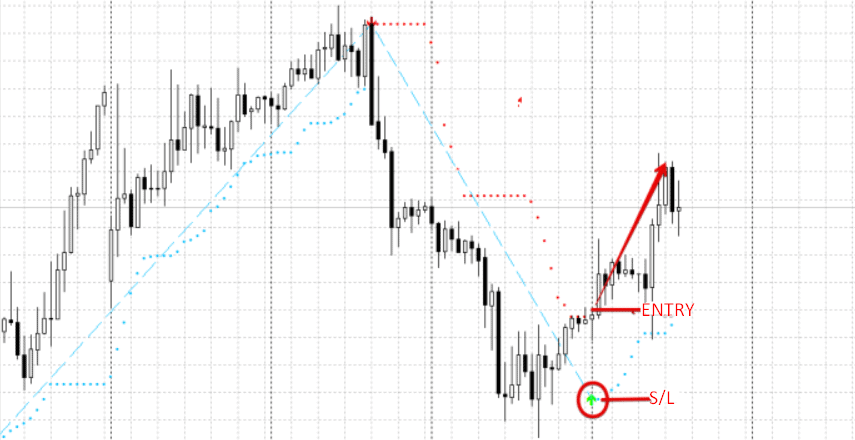
Go short:
Buy-Sell Magic plots a red arrow pointing downwards.
Again, you need to wait for a candle to close before opening a trade. Otherwise, a price may hit a higher high and the entry signal will disappear. As for a stop loss, follow the recommendation in a notification window, or place it at the red points. Here is an example:
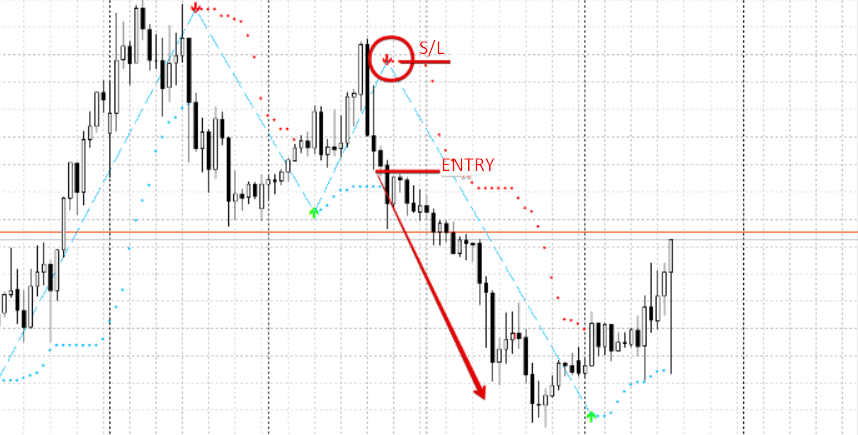
There is a common recommendation that you should close a trade once Buy Sell Magic generates a signal in the opposite direction.
The truth is, this is not the best approach. This way, you’ll be using lagging signals to both enter and exit the market. Our tip is to use a take profit that would exceed your stop-loss multiple times.
How to set up Buy Sell Magic
The indicator consists of five variables, with only two of them directly affecting an entry signal. Nonetheless, you have pretty good customization options.

SignalPeriod is the key parameter that affects the Buy Sell Magic signals. The bigger the period, the fewer signals you’ll be receiving. This will keep your chart orderly and reduce the number of false signals.
If you increase the period, you’ll be receiving more signals of inferior quality.
SL Pips is the size of a stop loss that will be calculated automatically and displayed in a notification window.
Use the AlertOn parameter to enable sound alerts. To get notifications to your email address, select “True” for the Email parameter.
As a conclusion, we’d like to emphasize that no indicator can be consistently profitable on its own. To earn good profits in the long term, be sure to pair it with other technical indicators.



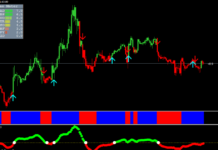


where can I download the indicators