Scalping is a short-term trading technique whereby a trader opens dozens of small-profit trades during the day. In the end, these small amounts add up to a pretty impressive sum of money.
Before reading the article and writing your questions in the comments section, I recommend to watch this video. It’s not long but covers the biggest part of questions on the topic.
At first, it may seem that hunting tiny profits isn’t worth it. This is not true. If you’re patient and persistent, scalping is a fast way to pump money into your account.
However, there is a flip side to every medal. Due to unpredictable price behavior, beginning scalpers start to lose money. For them, trading becomes something like a game of roulette where the only thing you can rely on is your gut feeling. (When it comes to roulette, there is no place for strategy.) To avoid this, be sure to use the SuperScalper strategy.
The SuperScalper technique was designed for trading major currency pairs (GBP/USD, EUR/USD) on 1M and 5M charts.
Table of Contents
How to install SuperScalper
SuperScalper is a clever trading strategy developed for the Meta Trader 4 platform. How do you install SuperScalper? At the end of the article, download a file with indicators and scripts. In MT4, click on “File” — “Open Data Folder.”
In a new window, find the “Indicators” folder. This is where you put your indicators. Place the scripts into the “Template” folder. Restart MT4. With the right mouse click, open the menu and select SuperScalper from the list of scripts. This is what your chart will look like:

SuperScalper strategy indicators
The SuperScalper strategy uses four indicators: two moving averages (available in any trading platform), SuperScalper, and the Fisher Yur4ik tool.
Unlike most scalping techniques, the SuperScalper strategy offers clear and up-to-the-point trading guidelines. Let’s find out how this strategy works:
- Moving Average with periods 50 and 100. If the 50-day MA moves above the 100-day MA, the market offers good buying opportunities. If the 50-day MA moves below the 100-day MA, you should be looking for selling opportunities. A moving average is a great tool to identify trends.
- SuperScalper. This is the main tool you’ll be using for entry. Super scalper displays a short-term trend that switches its color between blue and yellow. If SuperScalper changes its color, there is a trend reversal.
- Fisher Yur4ik. This tool shows the direction of a trend. Green bars indicate an uptrend, while red bars signal a downward movement. If the histogram crosses zero level, there is a dramatic trend reversal and you should better close your position.
Signals
Any scalping technique requires that a trader religiously follows certain rules, and SuperScalper is no exception. Plus, be sure not to trade before major news releases. Now let’s focus on buying and selling signals generated by SuperScalper.
Open a long position:
1) There is an uptrend. The fast MA is above the slow MA.
2) Super scalper changes its color from yellow to blue.
3) Fisher Yur4ik histogram turns green.
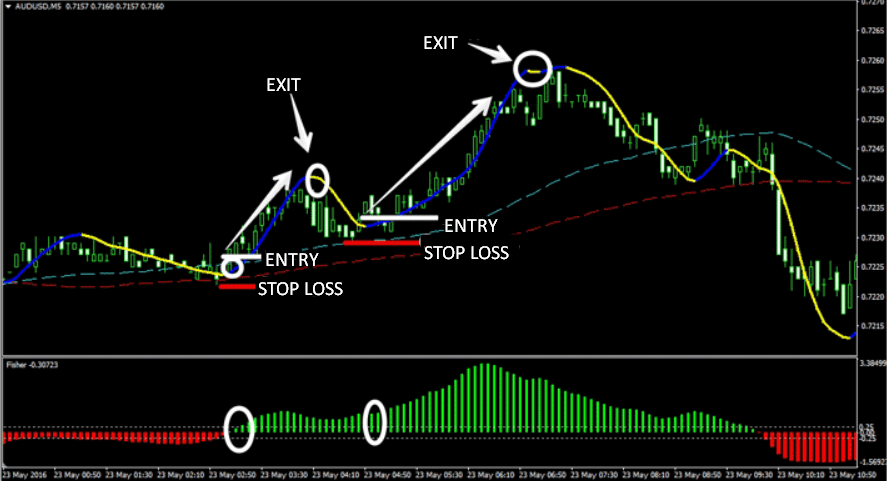
Don’t forget about the importance of risk management. Place a stop-loss order near a local low. Once SuperScalper changes its color from blue to yellow, the stop loss will be activated.
Open a short position:
1) There is a downtrend. The fast MA is below the slow MA.
2) Super scalper changes its color from blue to yellow.
3) Fisher Yur4ik histogram turns red.

Place a stop-loss order near a local high. When Superscalper changes its color from blue to yellow, the stop loss will be activated.
If you want to explore the possibilities of scalping, there is no better tool than SuperScalper to do that. Word of caution: if SuperScalper issues a signal when a price moves between MAs, this is an indication of sideways movement which is not a good time for entry.



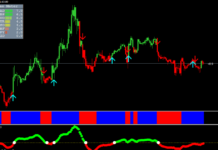


Good scalping . I already tried it on demo account 0.5 lot size, made 30$, when you trade just avoid before important news. Good work.
Brilliant and super-cool. Love this….
It’s highly risky trading only with indicators. It’s better to use price action.
Hey does this method still works.. is there someway i can conctact you about this and if you can help
When I install the indicator and try to launch am getting some errors
Vividly explained…. Keep up
Do you send free signals?
hi thanks for the tutorial, i was wondering if any of the indicators repaint?