Today we will talk about the Trend signal indicator. This is the indicator that provides the trader with the signals about the trend presence. Trend Lines Auto is another name indicator’s name.
Before reading the article and writing your questions in the comments section, I recommend to watch this video. It’s not long but covers the biggest part of questions on the topic.
In addition to the visual trend indication (lines of different colors), the indicator provides an audible and graphic alert in the window form in the terminal. Besides there may be an arrow pointing up or down, which indicates where the current trend is moving at the request of the user (trader). All of the above can be easily adjusted by changing the parameters of the Trend signal indicator.

Trend signal indicator – parameters
- Break – signal reproduction. Both true (breaking the trend line) or false (breaking off the trend line) are possible.
- Expand – with this enabled, the second indicator’s lone will be displayed.
- UseAlert – turn on or turn off the signal about the intersection by quoting the indicator’s lines.
- AlertDebug – includes a record about the signal in the log.
- AlertSound – turns on the sound notification.
- AlertMessage – turns on the information window when a signal appears.
- FileSound is a sound file that will be played when a signal appears.
- TrendUpName is the support line’s name.
- TrendDnName is the resistance line’s name.
- trend – the support line’s color.
- Brendan is the resistance line’s color.
- Otstup is the distance (indent) between the indicator’s arrow and the price level (quotes), measured in points.
- ExtDepth, ExtDeviation and ExtBackstep are parameters for the standard ZigZag indicator, which is used in the Trend signal indicator (Trend Lines Auto).
What is the way the trend lines are building in our indicator? First of all, it depends on the last three parameters, which determine the indicator’s values. This allows our indicator to build trend lines along the tops and bottoms.
For example, more bars (candles) number will automatically be processed to build trend lines while making the ZirZag indicator “slower”. If on the contrary to “speed up” it, it’s possible to get signals about the emerging trend, although the number of the false signal will increase slightly.
Trend signal indicator – what is the way to trade?
Multicurrency and versatility of this indicator for any time intervals allow the trader to receive a large number of signals simultaneously. Thus, the trader has a good choice of signals, it’s possible to use those which the trader thinks to be the most reliable and potentially profitable. It’s possible and even necessary to apply additional filters, for example, 1 more indicator or candlestick patterns.
Trade in the trend is less risky and more profitable if comparing with trading against the trend (kickbacks, corrections, etc.). Not for nothing do they say the trend is your friend.
Trade with the trend and make a profit with the Trend signal (Trend Lines Auto) indicator! Remember that the trading profitability depends on the broker you choose!



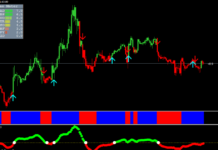


Dude you are really great ….you boosted my confidence….. Love u from across border
Really simple and nice method. Good instructions. Thanks for free indicator.
Hi, When I downloaded Meta Trader 4 it is totally different than yours, what could be the issue?
Thank you for the help.. really appreciate it.. which indicators would u suggest for advance traders considering this being for beginners.. thanks
awesome bro…. fantastic strategy
I was waiting for this. Thankyou. And sir. Please tell some forex trading strategies. Your regular follower
Very interesting
Hope this will work in short term
Brother, Thank you for great information and strategy