Many traders face difficulties while drawing the price levels, especially when a trader notices that analysis of the market situation is quite subjective. Have you ever noticed that several traders can draw the same chart in different ways? That’s exactly what it’s like.
The X-Lines Indicator is designed to quickly and objectively determine the price levels. You can download the X-Lines Indicator for the MT4 trading platform as well as find the description of the program in this article.
I would like to start by saying that the algorithm was initially developed for the MetaTrader5 platform so you will find many links to download it for that platform. After a while, the program was transferred to the more widely used MetaTrader4.
Description of the X-Lines Indicator
The program has a very short list of settings so you will not get confused:
- Positional Power – the filter used to sample the levels (for instance, the chart will display only the most important levels or all the existing ones);
- Level – setting a color to the horizontal lines;
- Period of analysis – the volume of the history used by the indicator to calculate the values.
I do recommend you use the default settings (except for the color, of course) at the beginning and watch how the selected chart will be analyzed. Pay attention that drawing of the lines differs at each timeframe switch so you need to look for the price levels on the timeframe you trade.
Now let’s talk about the horizontal lines that are displayed on the price chart. As you may have already guessed, the most important level is marked by the bold line and the secondary levels are marked by the fine lines.

If the current market price is below the basic level set by the X-Lines indicator, this level is considered the resistance level. In the opposite case, the price is above the line and we are dealing with the support level. Go to this link if you want to learn more about the support and resistance lines.
The previous versions of the indicator had a feature of customizing the Positional Power filter for the main and secondary levels separately. However, the algorithm’s developer have later removed this feature since the overwhelming majority of the traders could not distinguish the main level among the horizontal lines drawn by the program.
Applying the X-Lines Indicator
You can apply the levels found by the indicator in various ways depending on the chosen trading system. The adherents of making the bounce transactions in the flat market would prefer using the X-Lines Indicator to find the points of a potential price reversal. On the other hand, if you prepare for a trading breakout, you can also use the X-Lines levels.
You can apply this algorithm to the following trading systems for distinguishing important price levels:
You can find options for making breakout transactions in the trading system section. The X-Lines indicator will help well you with this kind of trading as well. You must admit that first you have to define and determine the bounce line on the chart (to make transactions towards the price reversal).
The X-Lines algorithm itself does not set any rules nor conditions for making transactions. This is just a tool enabling us to find quickly the important price levels on the chart. These levels are determined each time by using the same method, which is very important for system trading.
A trader may use these horizontal lines to set the take-profit and stop-loss orders. However, the application rules remain the same since the stop-loss orders are set beyond the levels and the take-profit orders are set either before the level or directly on it.
This indicator is easy to study and can help you in analyzing the market situation. People often call such algorithms informative rather than trading. That is, they help to get a clearer view of the current market situation. In my opinion, this algorithm has no significant disadvantages and copes with its tasks well.



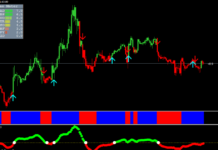


How best can I utilizer this indicator as a newbie
Thank you very much coach, you made it abundantly clear,… thanks
When does this operate optimally
Are there some instances when this indicator may fail you?
Thanks for sharing
Indicators will kill your profession, resist, please work with price action only guys here
Thank you coach for this, a quick one, can I make use of this indicator for bitcoin and other crypto-currency trading
Where can I do further studies about x-lines