Level rebound and level breakout are among the most popular trading techniques in any market, including Forex. It’s common knowledge that big market players don’t pick just any price level to open a trade. Instead, they choose strong support and resistance levels for that purpose. To identify these levels, traders mostly use a graphic approach relying on the history of price action. However, it’s not the best method to use, especially for intraday trading. This is where options levels come into play. Nowadays, to use real-time data in your trading, you don’t need to make manual calculations. This task can be handled by eVOLution-options, an option level indicator for the MT4 platform.
In this article, I’ll discuss the essence of options analysis and break down how to use the eVOLUtion-options indicator to profit from currency fluctuations.
Table of Contents
What is a stock option?
A stock option gives its holder the right to buy or sell a specific amount of the underlying asset at a strike price. A stock option is a derivative financial instrument. The cost of an option is called the premium.
Stock options are widely used by big market players to achieve their goals. The Chicago Mercantile Exchange (CME) is the place where the biggest amount of options is traded. There you’ll find all kinds of stock options. However, Forex traders are mostly interested in futures options on major currencies.
How are option levels useful?
Option levels with a large open interest can predict where the price will face a major obstacle that will cause it to change its direction. Until recently, to identify option levels, traders had to download economic research reports from the CME official website and then calculate futures options prices by hand.
While the calculations per se were not that complicated, they still took time. To make traders’ lives easier, the algorithm for calculating option levels was developed. With the new tool custom-designed for the MT4 platform, traders didn’t have to spend time calculating the current support and resistance levels.
To understand how the option level indicator works, we first need to see the structure of reports on which the calculations are based on.
Let’s make a quick overview of option types. Options come in two types. While some options give you the right to buy the underlying asset, others give you the right to sell the underlying asset.
A call option gives its buyer the right to buy a certain amount of the underlying stock at a predetermined price (strike price). If the price for the underlying asset grows, the holder of a call option will make money. In this case, potential profits are unlimited while the potential losses won’t exceed the premium paid for the option.

If you have to sell a call option, the situation is just the opposite. While your potential losses are unlimited, your profits won’t exceed the premium.
A put option is the polar opposite of a call option. A put option gives the buyer the right to sell a certain amount of the underlying asset at the specified price. In this case, you’ll earn money if the price for the underlying asset is falling.
As you can see, holders of call and put options are the two conflicting groups of traders that pursue different goals.
- Option buyers are hoping for the price to grow so that their options are executed at the predetermined price and generate profits. At the same time, option sellers are keeping their fingers crossed that the price won’t reach the target level.
- Buyers of both put and call options confront each other, pursuing the opposite goals.
As options are mostly purchased by big market players, the price around the option levels with a large open interest is facing a strong resistance. It’s not uncommon that a reversal occurs even before the price comes close to a significant level because the opposing group of traders are trying to prevent the options from being executed.
Keeping in mind this information about the option levels, let’s apply the eVOLution options indicator and identify significant support/resistance levels on the chart.
What information does eVOLution options provide?
eVOLution-options is a popular and free indicator that helps traders identify the current option levels right on an MT4 chart. After you’ve installed and added the indicator to your chart, it should look like this.

To download the latest 1.7 version of eVOLution-options, click here. To add the tool to your MT4 platform, do the following:
- Open MT4 and click on “File” in the left upper corner. Select “Open Data Directory.”
- In a new window, click on MQL4. Inside the directory, you’ll find to find the “Indicators” folder.
- Unzip the downloaded indicator and add the “eVOLution-options.1.7.ex4” file to the “Indicators” folder.
- Create a folder named “evolution-options” in “Files.”
You don’t normally do the last step when installing indicators. The thing is, to plot option levels, the eVOLution-options indicator needs the data from daily reports published on the CME website.
The data are classified by asset and date, which makes it easy to find the right information.
Wonder where to find the option levels for oil? With eVOLution-options, it’s easy! Along with major currencies, it also plots significant support/resistance levels for commodities.
Whether to download reports on all or selected assets is for you to decide. Every trader can customize this amazing indicator to fit their needs.
How to set up evolution-options
Restart the platform after installing the indicator and downloading the report data. Open the chart you’ll be trading on. Drag the indicator from the “Navigator” window to the chart. A window with settings will open.
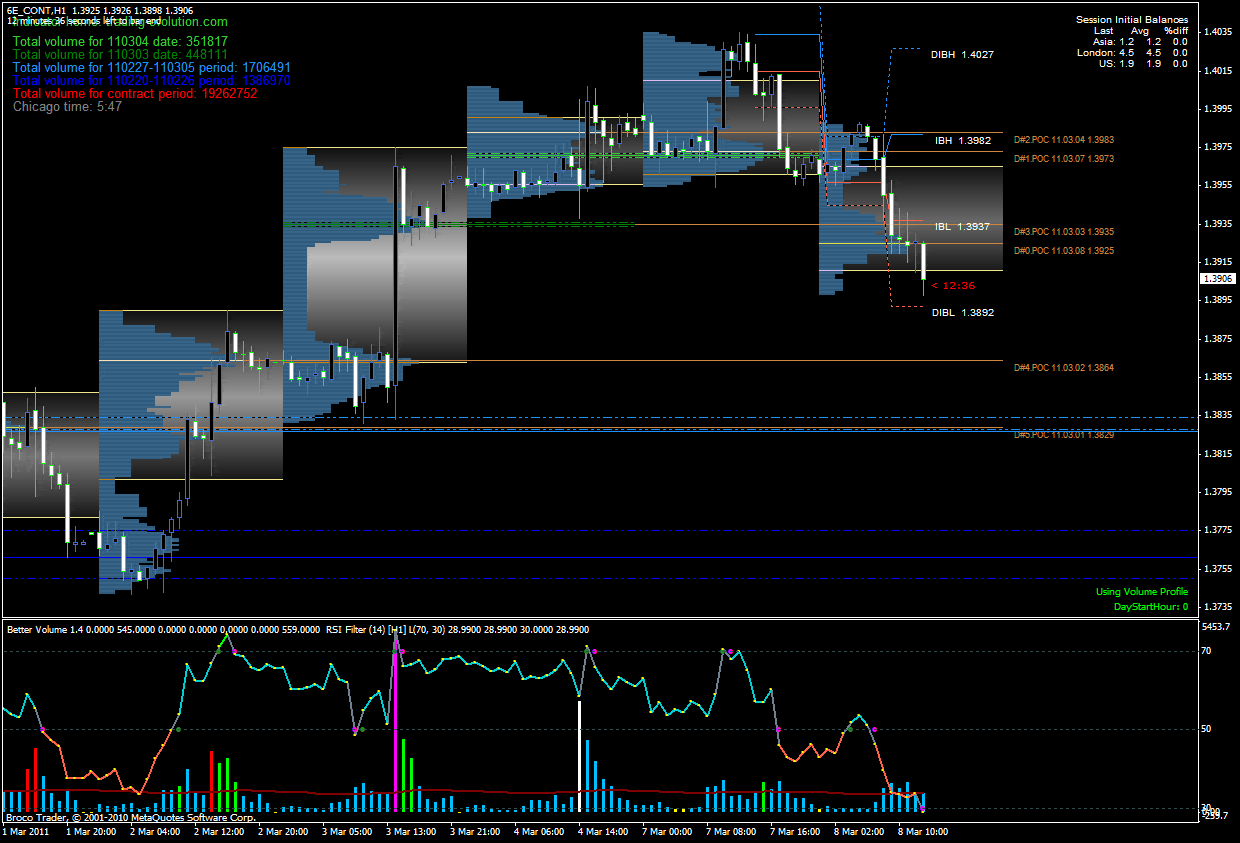
Here is the list of customizable settings:
- Number Of Days – You set the period for plotting option levels.
- Hide For Long Timeframe (true/false) – You can choose to show option levels from shorter timeframes. The default setting is “true” so the Н4 and D1 charts will contain intraday options levels. To hide intraday levels, change the parameter to “false.”
- Show Key Zone (true/false) – You can show or hide Key Zone.
- Show Major Levels (true/false) – You can leave minor levels or only show Major Levels for more aggressive trading.
- Show Major CALL Levels (true/false) – You can only show levels for call options (resistance).
- Show Major PUT Levels (true/false) – You can only show levels for put options (support).
Plus, you can change the colors of graphic objects on the chart. If you’re using a white background, it’s better to change the Key Zone Arrow Color from White to Black to make the arrows clear and visible.
Here is how the indicator looks on the chart. Everything is pretty clear, right?
The best trading technique is to trade price rebounds from significant levels. If the level has been broken, you should enter at the breakout after the price has retested the broken level.
EVOLution-options indicate entry points with arrows. The arrows usually occur around the yellow negative and blue positive zones. A downward arrow signals that you should go short below the yellow zone. An upward arrow signals that you should go long once the price climbs above the blue zone.



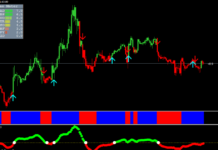


This is serving as an eye opener, I will use the knowledge to take me to the next level
Thank you for sharing
Can I use this for scalping?
How do we make use of this in stock market
Well elaborated
You really hit the nail on its head….. this is life changing
Good job!!