I am afraid most traders never seem to be interested in figuring out extra opportunities that the MetaTrader 4 trading platform may provide. By the way, this is the most popular online Forex trading platform. I think we should speak of creating the MT4 templates, for instance. Let’s imagine that we have our trading system that includes work with some certain indicators configured in compliance with your wishes.
Before reading the article and writing your questions in the comments section, I recommend to watch this video. It’s not long but covers the biggest part of questions on the topic.
What would most traders do? They would just put those indicators over the price chart and customize the settings in a new way at each startup of the terminal.
It might work if a trader has only one trading strategy. What happens if a trader uses several strategies? How long would that take to prepare for the trade? You can easily get that automatically should you the template. You are welcome. The indicators will be automatically set at the points after the startup of the platform in compliance with your preferences.
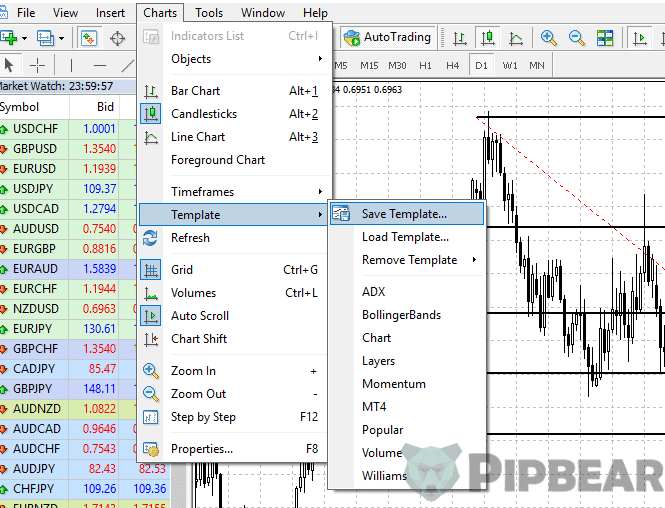
Open the price chart and right-click on any points of the grid. Click Templates, then click Save the Template. Give it a name and click Save Template. The file will be stored in the Templates folder. It contains all the settings up to the view of the MT4 platform.
Installation of the pre-saved template to the terminal
You may have noticed that the file archive of almost every trading strategy contains a template. This element enables us to set the necessary indicators with appropriate settings and scripts.
However, the traders often act against all sense by setting each indicator and configure it by hand. This approach has another disadvantage, which is losing the author’s viewing of the Forex trading strategy that makes the work more comfortable in 90 percent of the time.
That is why it will be good for any trader to know how to install a template to the platform correctly.
The installation of a template is quite simple and causes no difficulty. Just read the manual carefully and try not to skip anything. The MT4 terminal must be running and you should have a strategy template. The first thing you need to do is to set all the required indicators.
To copy the .tpl file (the template standard extension) to the Templates folder, follow these steps:
- Click-on File menu at the top of the window and then click-on Open Data Catalogue.
- Find and double-click on the Templates folder to open it.
- Past a template to the Templates folder and close the data catalog window.

Now we need to make the terminal “recognize” the template. We can get it in two ways:
- Restart the trading platform.
- Go to the Navigator panel and right-click on the indicator field and click Refresh.
Starting the installed template in the MT4 terminal
There is nothing difficult about starting the installed template. Right-click on the chart field and then aim a mouse cursor on the Template field and you will see the whole list of the installed templates. Click-on the one you need. Great, it’s running now!

The whole thing takes just 5 minutes but it will save you much more time on installing the indicators and its customizing at each startup of the terminal.



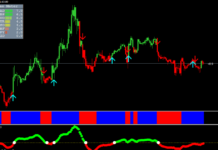


Thanks Coach. Your video and article has really been of a great help to me … I had 2 custom indicators built, and using your step-by-step, easy visual explanation, I installed them, they both worked right off the bat. You have a real knack for simple, logical explanations. Kudos, man !!! I highly recommend anyone who needs to learn how to install EAs or custom indicators, watch this a couple times, pause it, take a couple notes, and BAM, it really works.
Thank you
Wow thanks a bunch man! I had not used MT4 in a while and I was trying to find out how to install this cool indicator and had no idea! Thanks!!!
Hi. Do you know how to do it on MAC.? please help I cant find the folder neither in Meta Trader 4, option to the folder is not available.! Thanks in advance.!!
Thanks video really helped. Do you know where i can get indicators from a reliable site
Much appreciated!
Thanks a lot brother. Your video tutorial was simple and very helpful. I highly recommend anyone who wants to install a custom indicator to watch this. Thanks a million
How do you download the MT4 on a MacBook?
One question coach why is it that when I dragged different indicators in my mt4 platforms the screen then freezes or it’s long time to upload any thing.thanks