What do you do when you can’t monitor the chart for hours on end waiting for the right entry time? Using pending orders is not always effective because a price reaching a certain level is not enough for entering the market. Some strategies require that you wait for confirmation from other indicators. This is where Alerts come in handy.
Before reading the article and writing your questions in the comments section, I recommend to watch this video. It’s not long but covers the biggest part of questions on the topic.
Once a price reaches a certain level, an alert goes off. It can be a sound notification, pop-up window or email message. With Alerts, you won’t miss key price levels, major news releases, and potential rebound/breakout points. Whatever trading strategy you’re using, there is no better helper than Alerts. In this article, we’ll talk about how to set up Alerts and use the Alert indicator in MT4.
How to install Alerts in MT4?
There are several ways to add Alerts to MT4. Open a chart. With the right mouse button, click on the place you want to add an alert to. In the pop-up menu, select “Trading” – “Alert.”

This is how your Alert signal will look on the chart:
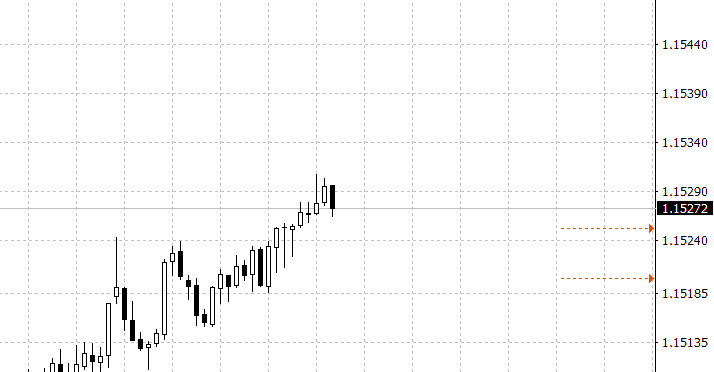
To change, remove or disable your Alert, click it with the right mouse button and choose the respective option on the menu.
Another way to add alerts is by using the Alerts tab below the chart. Go to the Alerts tab and click it with the right mouse button. In the pop-up menu, select “Create.”

In a new window, you need to set up your alert.
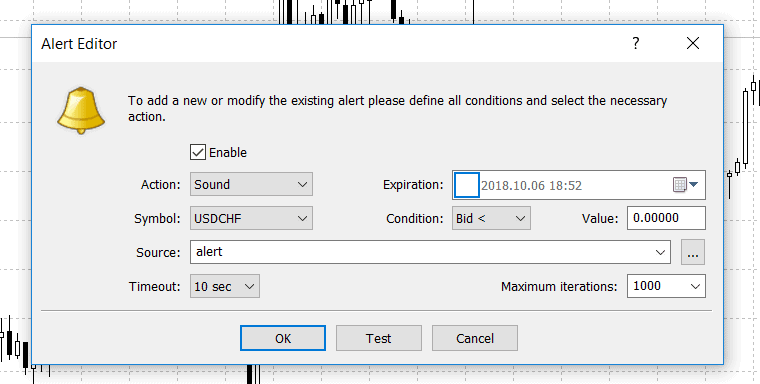
The most important setting is a trigger condition:
- Higher/lower than Bid price;
- Higher/lower than Ask price;
- Time.
As the next step, you need to enter the price value. The number of digits after the decimal point depends on the platform you’re using. If you selected Time as your trigger condition, you need to enter the time in the 24H format: HH: MM. Plus, you need to enter the alert expiration time and symbol. Configure the “Action” parameter by choosing one of the following options:
- Sound – default alert sounds;
- File – custom alert sounds;
- Mail – email notifications. To be able to use this option, you first need to configure an SMTP server;
- Notifications – notifications for MT mobile platform.
In the “Source” field, select the sound file you want to play when the alert is triggered. Click on “Test” to listen to your selected file. Click on the button near the “Source” field to add your preferred melody to the “Sounds” folder in MT4 and use it as an alert notification.
If you chose “Mail”, you can enter the text of the message you’ll receive to your email every time your alert is triggered. To do that, use the “Source” field. Plus, you can set a time out and enter the maximum number of iterations. Don’t forget to check the “Enable” box to complete your setup process:
Price Alert indicator
Alternatively, you can use special alert indicators that make using alerts even easier. For example, the Price Alert indicator issues sound alerts once a price has reached a certain level. The tool uses three types of signals:
- Price falls below the pre-set level (red line);
- Price rises above the pre-set level (green line);
- Price hit the pre-set level (yellow line).
You can customize the Price Alert indicator to give all three types of signals or only choose the signals you need. Plus, you can manually shift price levels on a chart, which facilitates installing and changing alerts. The Price Alert indicator can notify you by sending a text message to your email address. The Price Alert versions are available for both MT4 and MT5.

Here are the Price Alert settings:
- SoundWhenPriceGoesAbove – Alert goes off when a price rises above the pre-set level;
- SoundWhenPriceGoesBelow – Alert goes off when a price falls below the set-set level;
- SoundWhenPriceIsExactly – Alert goes off when a price reaches the pre-set level;
- SendEmail – Once one of the signals goes off, you’ll receive a message to your email. (You need to set up an SMTP server first.)
If you have some knowledge in programming, you can incorporate the Price Alert code into the algorithms of any indicators or advisors.
As you can see, using alerts in trading is no rocket science. The Price Alert indicator makes the whole thing even easier! No trader can sit in front of their computer around the clock. With such a great tool as Alerts, you can take a walk or do household chores without fearing that you may miss a profitable entry opportunity!



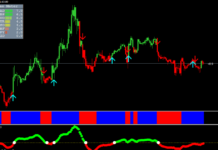


I don’t like trading !! It’s to much risky !
I use an alert App Tab/Trader on Android, it’s super usefull to avoid loses and to win extra profits, Cheers
Thanks for your skills
Hello, alerts are always good, most of all in this volatile kind of market when things go fast down/up.
Stop loss/alerts would only hinder you if you were a long term holder.
I use alerts to know when there is a sudden dip in the market
Thanks for sharing
Great ideas put together
Thank you for the tutorial… I would pay for this